Your podcast’s analytics are an invaluable tool to help you better understand your listeners, gain more followers and make money podcasting (potential sponsors will want to see your analytics!).
As an IAB Tech Lab certified company, RSS.com provides podcasters with reliable data to make informed decisions about audience insights, sponsorships, and content strategies.
Let’s dive into what metrics and insights are offered in RSS.com’s Podcast Analytics and how to use them.
Podcast Analytics: What We Measure
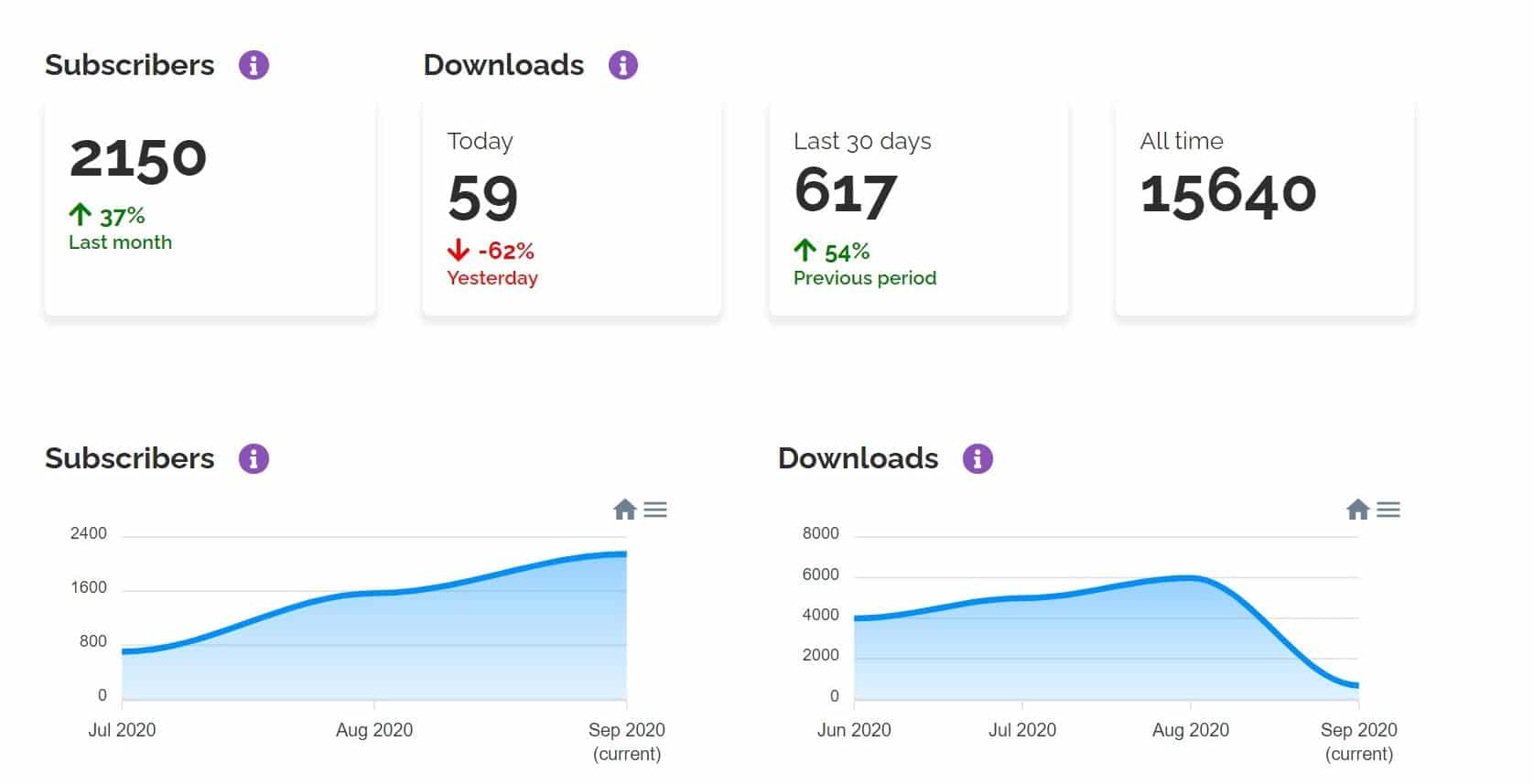
When you sign up for an RSS.com podcast hosting account, you get instant access to a robust analytics dashboard.
Once you have started uploading your episodes, you’ll be able to see the following metrics:
- Your downloads for the last 7, 14, 30, 90, or 180 days: refreshed every 24 hours.
- Total downloads (of all time): updated daily.
- Rolling Average Subscribers (RAS): Refreshed every 24 hours following the release of a new episode.
- Note: This metric requires a minimum of 3 published episodes to be measured. Once 24 hours have passed since the publication of a new episode, this value ceases to update until another episode is released.
- Learn more about RAS and get a better understanding of all the metrics we measure in our RSS.com Analytics Overview.
- Downloads (trend): refreshed on a daily basis
- Top episodes (5 episodes and all episodes): updated daily.
- Top 5 locations and all geolocations: updated daily.
- Download distribution by location (World map): updated daily
. - Download time and Day of the Week heatmap: updated daily.
- Devices, platforms, client apps: updated daily
. - Comparison tab: compare two episodes from your podcast catalog to see how they stack up against each other.
- Episodes tab: Get individual insights for each of your episodes.
With RSS.com’s IAB-certified analytics, you can trust that your data meets industry standards, giving you the confidence to make data-driven decisions.
To access your Podcast Analytics, simply log in to your RSS.com account, and select “Analytics” in the top menu.
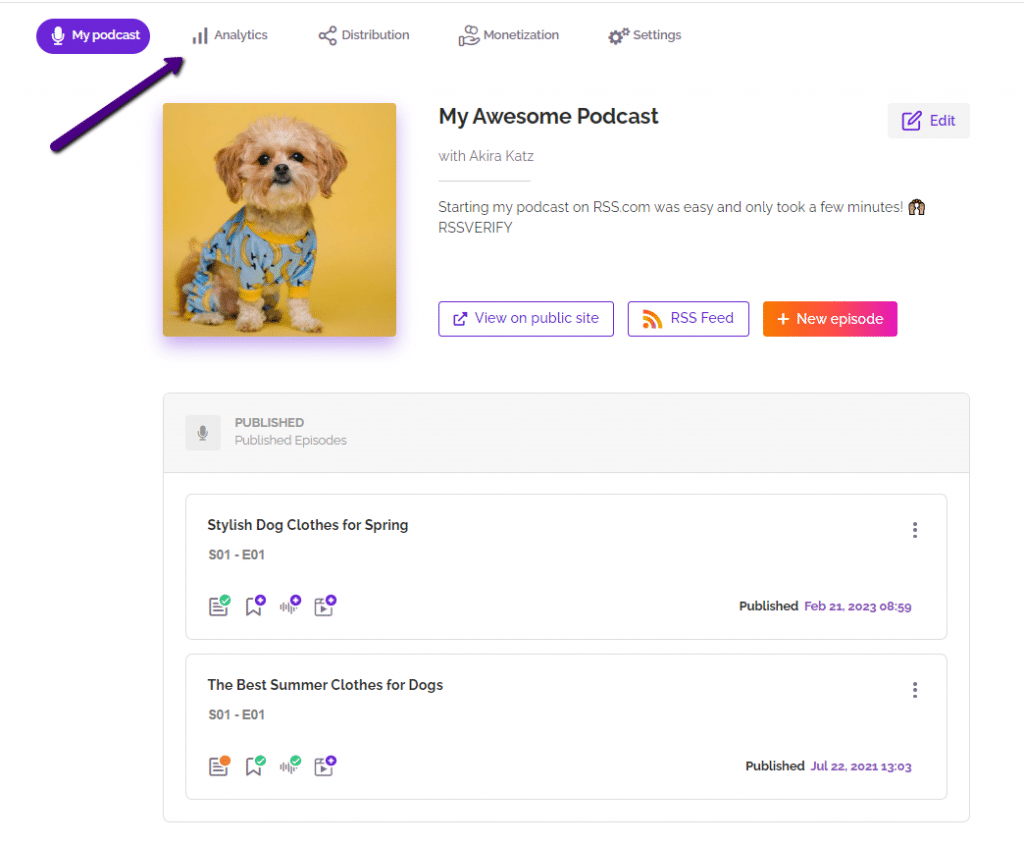
Why Your Podcast Analytics Matter
The metrics in your analytics will provide you with critical information that you can use to determine how your show is performing.
For example, suppose you start uploading episodes with a new theme or layout, and want to track whether or not the changes are resonating with your…
Click Here to Listen the Full Podcast Episode at RSS.com Podcast Hosting…
