11
Oct
2023
The MASQ web3 browser has been released on a Public Testnet and is now available for everyone to download and try, so we just did that. We have introduced the MASQ project to you last year, but it has taken quite some time for it to move from private to public beta, though that has finally happened. The main purpose of the MASQ browser is to safeguard your privacy while you are online, giving you features like no history and adblocking built-in, encrypted 3-hop routing in across other countries to provide censorship-resistance, the ability to interact with web3 services using official Metamask and Frame browser extensions, an in-built web3 dApp store and the ability to earn passive crypto by sharing your bandwidth with other users across the MASQ Network. Do note that since this is a beta version on a testnet, you are utilizing tMASQ and tMATIC tokens and not the actual tokens that will be used just for testing…
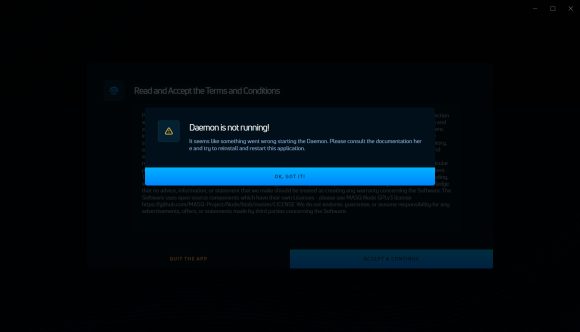
Now, our initial experience after downloading the MASQ Beta was a bit mixed as Windows Defender immediately gave a warning that we are trying to run an unrecognized app and prevented us from doing so. So, going to More Info and Run away has easily solved that on the annoying blue window we got as a warning… it is for your safety and privacy not to install privacy browsers… right… just kidding. The more serious issue came right after we finished the installation and started the MASQ browser for the first time – a “Deamon is not running” error that kind of puzzled us. After heading out to the Troubleshooting part of the Official Documentation of the MASQ Network to look for answers there were some ideas to try such as firewall or antivirus or reinstalling the app, though none of these did work out. Going for the MASQ Node executable and trying to run it manually immediately revealed what the issue was, a missing library that is a part of the latest Visual Studio Redistributable. So, downloading and installing the 64-bit version of the Latest Microsoft Visual C++ Redistributable did immediately resolve the Deamon is not running error message and we were able to continue with the setup procedure.

As already mentioned, the Public Beta version of the MASQ browser is running on the Polygon Testnet and does not utilize the actual MASQ tokens that are already in circulation and can be purchased of an exchange, these tokens are just for testing the browsers functionality for now. The next step is to setup a new wallet…
Click Here to Read the Full Original Article at Crypto Mining Blog…
