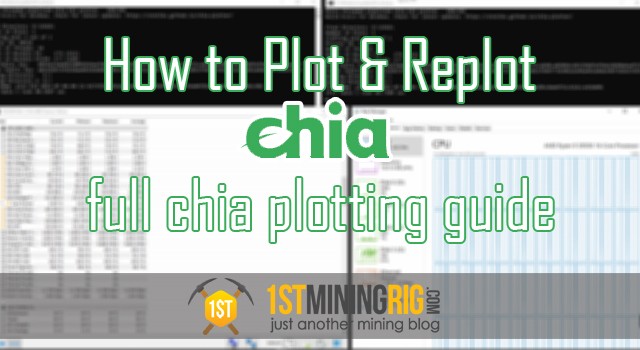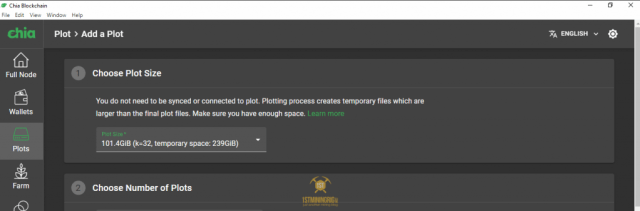This article is a continuation to my Chia plotting & farming guide. If you haven’t already, check out part 2 where I talk about the best hardware for plotting, and next part 3 where I talk about the best farming hardware.
Now that your Chia plotting rig is ready, it’s time to set up the plotter software and start earning your first Chia coins. If you have checked my previous guides, you will have an idea on what kind of results to expect.
Download Chia Wallet, Setup & Backup
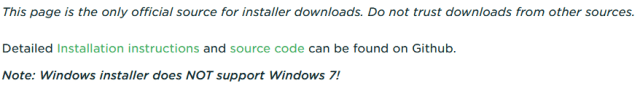
First thing first let’s download & install Chia GUI from official website here: https://www.chia.net/download/ (always double check if you download from official sources), make sure you backup & save seed phrase in a safe location like:
Another recommendation to stay safe is to farm to a cold wallet directly. Create your plots and farm with one wallet/seed phrase but send the rewards to a different one (cold wallet) by changing your farming rewards target address in Chia GUI Wallet, here is how:
- Open Chia GUI and go to “Farm” tab
- Then click on the 3 dots from top right
- Go to “Manage Farming Rewards“
- There replace both address with the one where you want to receive the rewards
- Done 🙂
Best Chia Plotter Software
Just like most users, I first started plotting with the currently popular SWAR plotter, plotting 8 in parallel with my current configuration from here. Later, I moved on to PSChiaPlotter. While PSChiaPlotter is a great piece of software, I soon discovered madMAx43v3r plotter, and I am now currently using it because it gives the best results by far. Here’s why.
The MadMAx43v3r Chia Plotter allows me to work on one plot at a time (serial plotting) at an incredible speed. If assign 16 threads to the plotter, I achieve a record breaking speed of 29 minutes per plot. If I open another instance of the plotter and split the threads and RAM between both instances, I am able to have two plots every 55 minutes (an average of 26 minutes per plot).
How to use the madMAx43v3r Chia Plotter:
If you are new to plotting and not reploting for pools then using madMax software is more than enough, check the tutorial below. For re-ploting skip this section.
Note: to replicate my results, you have to use two high-speed SSD drives with MLC NAND. This guide won’t give you the advertised results if you have a bottleneck in your plotting rig.
- Download the plotter from here and unzip it on your…
Click Here to Read the Full Original Article at 1st Mining Rig…