Yesterday we have published our First Hands-On Experience with the Jasminer X4 1U Ethash-Etchash ASIC Miner and today we are continuing with some useful information about the device for anyone that might own it already or plans to get a Jasminer X4 to play with. As we’ve already mentioned this ASIC miner for Ethash and ETChash is quite easy to work with both in terms of hardware and in terms of software as it pretty much modular in terms of hardware and with open root SSH access to the software information on the device. So, today it will be more about the software and what you can do in order to tweak or play around with the miner to optimize it more, or maybe overcome some lacking feature etc.
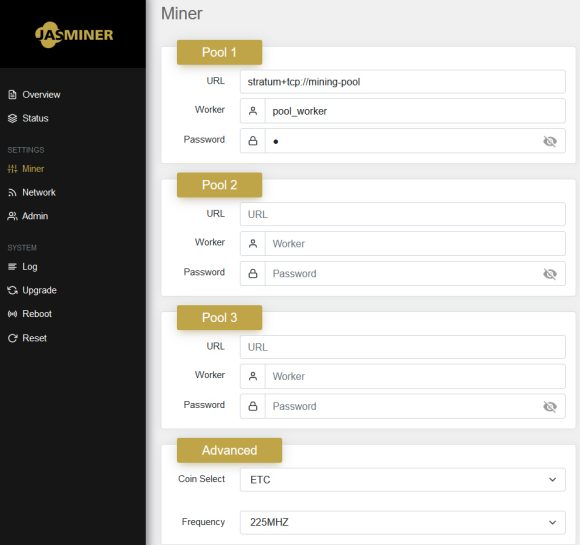
The Jasminer X4 1U Ethash-Etchash ASIC miner comes with two options for configuring and operating the miner – a web-based interface and a software tool for Windows only. Both feature pretty basic settings only – mining pool settings (up to 3), what algorithm/coin to mine (ETH/ETC) as well as the operating frequency of the miner (200 or 225 MHz). The rest is handled automatically or set to a predefined value, thus kind of limiting what is user accessible and making you think of some workarounds if you need something specific. We actually had a few to work with and have found a solution, though it would have been nicer if there was a bit more user control available… an advanced settings page in the web interface maybe. Oh, wait, there actually is one, but it is hidden and not fully functioning (advanced.html) in the latest firmware.
In the advanced control page besides the 200 and 225 MHz operating frequency there is also an option to enable 250 MHz as well, then there is also an option for fan control available (Auto and Manual modes) and there is also an “Operation Mode” that can be either High-efficiency, Balance or High-performance (not sure what these actually do). But even if you work around these settings trying to set them does not work apparently as there are other measures set to kind of limit your access or the features might not be properly implemented at all… not sure which one it is. We’ll get back to these in a moment with some more details.
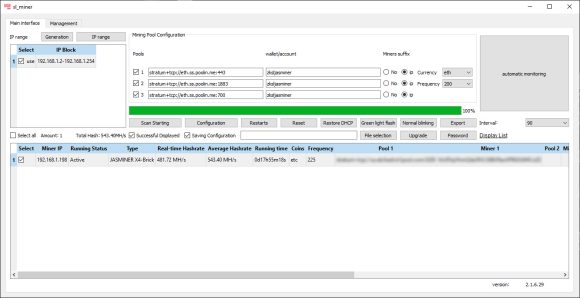
The sl_miner control software that is only available for Windows operating systems has pretty much the same settings for the miner, plus an easy option to scan an IP range to see what is the IP address of your miner generated by the DHCP server, so that you can access its web interface. This…
Click Here to Read the Full Original Article at Crypto Mining Blog…
